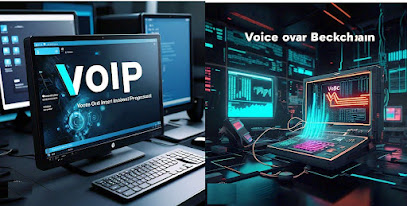Effective Container Monitoring and Management with Open Source Tools
Containers have revolutionised application development, deployment, and management. They provide a lightweight, efficient means of packaging applications and their dependencies, ensuring consistency across different environments. Technologies like Docker have popularised containerisation, allowing developers to encapsulate an application and its dependencies into a single, portable unit that can run consistently across various environments.
The implementation of containers involves encapsulating applications and their dependencies into isolated environments known as containers. These containers share the host operating system’s kernel but have their own file systems, processes, and network interfaces. This enables efficient resource utilisation and facilitates rapid application deployment.